How to Sell Online – the Business Owner’s Guide to eCommerce
Last updated on
So you have great products and think you can make a killing online?
eCommerce is THE way to go if you want to massively grow your turnover. It offers a new sales channel whilst opening your business to a worldwide market.
This beginner’s guide to eCommerce answers all the important questions to get you started.
Before making the leap
Should you sell online?
Selling online has some huge advantages such as a worldwide customer base and 24/7 selling, but can your business succeed?
To sell successfully online, you must be able to satisfy the points below:
- You have the rights to sell the product.
- Competitive prices. Online buyers shop around. If they can find your trainers for less elsewhere, they will.
- Resources. To compete, you will need a minimum 1 person available per website language to manage and market your online store.
Where do you want to sell – National or International?
The beauty of eCommerce is that it is border less. One of the first big decisions to make is which countries you want to target. Target market and languages will determine your website set up.
I want to sell online, what are my options?
To start selling online, you have two options:
1. Sell on a market place such as Amazon or eBay
Selling through a market place is a cheap and easy option that allows you to test the water before investing in your own website. Anyone can easily create a store front and start selling on marketplace sites such as Amazon, eBay and Etsy.
Advantages: quick and easy; low setup cost; huge market.
Cons: large commissions on each order; lack of professional branding; you are never completely in control of your shop (terms and conditions change often on Amazon and eBay).
2. Open an eCommerce website
Alternatively, hire an expert to build your own eCommerce. You will then have a back office where you can manage your store and monitor orders.
Advantages: professional; you have complete autonomy in running your store; independent – you decide policy; no commissions.
Cons: higher set-up costs.
A survey found 46% of shoppers start searching on Amazon. So even if you have an eCommerce, also offering your products on Amazon will increase your reach.
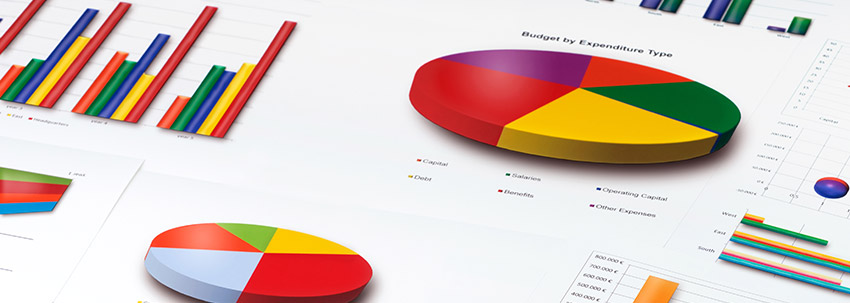
Market Research
Is your business logistically viable?
Shipping heavy or fragile goods can be expensive and risky. Shipping a £5 products across the world is probably not viable. Before jumping in consider the logistics of where you want to sell; can you transport it; and what happens in case of damages, returns or product maintenance.
Are your products competitively priced?
Your products must be competitively priced, or you will need to provide another incentive to buy, such as outrageously high quality, a killer fidelity scheme or free subscription.
What about the standard of service you provide? How will you go the extra mile to smash your competitors?
Check out the competition
Well established competitors with an army of followers are hard to displace. Is there room for a newcomer? What do you bring to the table that is new or different?
Analyze your major online competitors and work out how you will beat them on pricing, quality of service and marketing.

Setting up your eCommerce website
Should I choose a .COM or a country domain?
– If you are only selling nationally, a country top level domain such as .CO.UK, or .IT is best for website optimization.
– Small-medium international eCommerce are usually best off with a .COM domain.
– Large international eCommerce will probably have a separate website for each target country
Unsure which to choose? This guide will help you.
How to choose a good domain name
Here are some tips for choosing a domain name:
- Short and memorable (1-2 words without hyphens).
- Internationally recognized – easy to write and understand by speakers of your second website language.
- Include a keyword if possible. This will help with help customers find you and have a positive effect on your SEO.
Choose the right eCommerce software for your business model
Magento, Prestashop, Shopify and WooCommerce are the leading eCommerce platforms. The final choice depends on your business needs:

Magento
Magento is the most complete eCommerce and popular among large businesses.
Pros: endless possibilities, loads of eCommerce features.
Cons: expensive to set up; the most difficult to administer – so you either need to know your way around or hire someone who does; can be slow.
Best for: large companies with the budget and resources to run the website.

Prestashop
Prestashop is also a powerful purpose built eCommerce with a huge number of eCommerce features.
Pros: Prestashop has lots of eCommerce functionality, is easier to set up and maintain compared to Magento and quicker to run.
Cons: Prestashop doesn’t have a brilliant blogging platform, so it can be hard to grow your client base through your blog.
Prestashop is best for: small-medium eCommerce single that need lots of features.

Shopify
Shopify is a great platform for small shops or for beginners looking for a DIY eCommerce. The platform is essentially rented so you never really own the website
Pros: quick and easy to set up, easy to administer, great support, stunning templates to get the look you want even with no programming knowledge.
Cons: poor blogging software; not suited to multi-language websites; monthly rental fees; your are “Locked in” with Shopify – if you ever decide to switch to another software, migration will be messy.
Shopify is best for: small businesses with a single-language website looking to self-administer and grow their online businesses.

WooCommerce
Woocommerce is different to the rest as it is not a stand-alone eCommerce but an add on to WordPress. What it lacks for in eCommerce tools, it makes up for in it’s blogging and content marketing abilities.
Pros: fairly cheap and easy to set up; it will tag on to an existing WordPress website; one of the best blogging platforms (WordPress)
Cons: WooCommerce lacks the advanced eCommerce features of Prestashop and Magento; not suitable for a big eCommerce store with 1000+ products.
WooCommerce is best for: startups and smaller businesses who either already have a WordPress website or require a powerful blogging platform with their eCommerce.
Already got website? Use an eCommerce Addon
If you already have a successful website then the best option may be to add on an eCommerce extension rather than starting from scratch, such as Woocommerce for WordPress.
Advantages of using an extension instead of creating a separate eCommerce website:
- Cheaper to set-up
- Easier to run and maintain as you have just 1 site rather than 2.
- The eCommerce will integrate seamlessly with your blog.
High quality photos only!

We shouldn’t judge a book by its cover – but everyone does! Professional product photos help your shop to gain trust and convince visitors that buying your product will be worth it.
Add your products
You product pages are what sets you apart form competitors. Write unique product titles and informative descriptions to set your products apart from competitors. Include reviews, celebrity client testimonials, to set your site apart.
Select your Payment Gateway
Now the fun really begins – allow your customers to pay you.
There are a number of Payment Gateways with similar monthly fees and commissions on sales. Though not the cheapest, Paypal is the most popular, because it is well-known and trusted. Online shoppers are wary of using a payment method they have never heard of.
Here are the major payment gateways.
- Paypal: easy set-up, well known, trusted and widely accepted. Downside – not the cheapest. Paypal is a good starter, but you may want to switch later as your sales grow.
- Stripe: flexible, widely accepted. Downside – less well known.
- Authorize.net: low monthly fees to use the service, lower transaction fees than PayPal, but only available in a handful of countries.
- Sagepay: trusted, slightly cheaper than Paypal.
Get a blog integrated with your eCommerce
A blog is the most effective way to bring visitors to your website and send them down the sales funnel.
Pre-launch checklist

Your new store is ready to launch!
Most web agencies will offer a testing period when you can make final changes – collect feedback and act on it!
Eyeball your website
Test your new shop. Is it easy to navigate? Does it load quickly? Is it easy to buy products and manage orders?
Test on mobile devices
Mobile accounts for over 50% of web traffic. If your website has a great mobile usability with a quick payment process, then you can leave your competitors behind on mobile.
Browse your site on your phone and make a few dummy payments. Can you make the buying experience any easier?
Gather feedback and act on it
Monitor your Google Analytics reports and seek ways to improve.
Encourage client feedback – and act on it.
FAQ – Selling online

Should I also sell on Amazon or eBay?
A study of 2000 US consumers found that 44% of online shoppers start their search on Amazon. So yes – setting up a sister store on Amazon or eBay will widen your reach..
How much does an eCommerce store cost?
The cost of building an eCommerce depends on the size and complexity site. Contact us for a quote.
Where can I find out more?
Here are some leading resources for growing your business online:
eCommerce Fuel – in depth discussion on all things eCommerce,
Copy Blogger – grow your website through your blog,
Neil Patel – advice on growing your online customer base.
Product photography tips – boost sales with these tips.
Next steps
eCommerce is a major commitment, but it may just be the best thing that ever happened to your business.
Take time to decide if it is right for you.
Use the questions in this guide to create a plan. When you’re ready, we are here to answer your questions or provide a free quote.












